Poster Presentation Guideline
<Overview of presentation method>
ROBOMECH2022 will be held in a hybrid format of a poster presentation at the conference venue and an online presentation using online tools. Presenters will give their presentations in the format that they have applied for in advance.
All presenters are requested to upload their "on-demand presentation materials" on LINC Biz, a business chat tool manufactured by AIoT Cloud, Inc. to enable active online discussions. Instructions for uploading to LINC Biz will be provided on May 20.
During the core time, presenters of poster presentations will have a Q&A session while displaying their posters in the venue, and online presenters will have a Q&A session in real time via web conferencing tools and chat. Q&A sessions will also be available outside of core time using the LINC Biz chat function.
<How to read the presentation numbers>
Presentation numbers are organized as follows.
Presentation Time Zone]-[Poster Location].
Example: 1A1-A04, 2P1-AB03, etc.
The presentation numbers marked with "*" are scheduled to be presented online.
[Presentation time zone] Three characters indicating the time zone of your presentation.
First digit: 1=Day 1 (Thursday, June 2), 2=Day 2 (Friday, June 3)
Second and third characters:
A1 = first session in the morning, A2 = second session in the morning
P1 = first afternoon session, P2 = second afternoon session
[Poster Location] One letter followed by two numbers shows the location of posters in the venue. Please refer to the floor map (the location of posters is allocated to all presentations).
<Presentation Time>
Each session will last 90 minutes including 45 minutes of core time.
The core is 45 minutes for the first half of the presentation with odd numbers at the end of the presentation number, and 45 minutes for the second half of the presentation with even numbers at the end of the presentation number.
During the core time, each presenter should be available for questions and answers in real time.
For details on online and poster presentations, please refer to "Presentation Instructions (Online Presentation)" and "Presentation Instructions (Poster Presentation)".
<Presenter Preparation (Preparation of On-demand Presentation Materials)>
A channel for each presentation will be prepared on LINC Biz and made available to participants on June 1.
Presenters are requested to prepare and upload the following materials to their own channel by May 27.
- One digest image (JPEG format) summarizing your presentation
- An image of your research to attract audiences - A PDF file of your poster or presentation materials (e.g., for making a video)
- Images converted from your poster data are acceptable - Video of your presentation (MP4 format, approx. 3 minutes, 100MB or less)
- It is desirable that audiences can easily find the presenter in the video - Demonstration video (only if you wish to receive the Best Demonstration Award; MP4 format, approx. 3 minutes, 100MB or less)
- It is possible to duplicate your presentation video or to make another video as an additional part of your presentation video.
- It is desirable that audiences can easily find the presenter in the video
Each channel can be viewed and written freely from June 1 to June 9.
Viewing will be available until June 10, but will be deleted on June 11.
If you need a record of the Q&A session, please back it up yourself by June 10 (the Executive Committee does not store it).
LINC Biz document
<About the Best Demonstration Award>
Presentations that have selected "I wish to receive the Best Demonstration Award" at the time of paper submission and have uploaded a demonstration video will be eligible for the award.
Demonstrations will be judged based on on-site demonstrations during the core time of the session or demonstration videos on LINC Biz.
Only demonstrations using actual equipment will be eligible for the Best Demonstration Award at ROBOMECH2022. Simulations are not eligible.
In addition, if you have not uploaded a demonstration video, it will not be eligible for judging even if it is demonstrated on site.
<Handling of "No Show”>
Please note that any of the following will result in a "No Show" status
- Digest images have not been uploaded to LINC Biz by the deadline (June 1, 9:00).
- Posters or presentation materials have not been uploaded to LINC Biz by the deadline (June 1, 9:00).
- Presentation videos have not been uploaded to LINC Biz by the deadline (June 1, 9:00).
Presentations that are judged to be "No Show" will not be published even if you have requested to publish your presentation on J-Stage. Therefore, please understand that your paper will not be publicly posted.
Presentation Outline (Online Presentation)
<Presentation Time (Supplementary Information)>
Please clearly indicate the following information on your LINC Biz channel
- Session dates and core times.
- If you will be using an online tool for your presentation or Q&A session, please provide the URL of the tool.
- Please prepare Zoom, Webex, etc. by yourself.
Please note that questions may be posted on LINC Biz outside of the presentation time, so please respond accordingly.
You may change your presentation format from an online presentation to a poster presentation at any time. If you wish to change your presentation, please note the following
- No need to contact the Executive Committee or the Program Committee.
- The program will not be updated.
- Please make the change of presentation format known on your own channel.
- Poster display areas are available for use during scheduled presentation times.
- Posters may not be displayed outside of the designated presentation time.
- Please refer to the "Presentation Instructions (Poster Presentation)" for information on how to prepare your poster.
Presentation Instructions (Poster Presentation)
<Poster Presentation Time (Supplement)>
Please note the following points for poster presentations.
- Each presenter must be in front of his/her poster during the core time.
- Please answer questions from the audience while presenting your poster. In addition to your poster, you may use a PC to play videos or demonstrate actual equipment as appropriate.
- Posters can be put up 30 minutes prior to the start of the session.
- Posters must be in place by the start of the session. If your poster is not posted at the start of the session, we may assume that you have changed your presentation to an online presentation.
- Please remove your poster promptly after the session. Posters left unattended for more than 20 minutes after the session ends may be removed and discarded by the secretariat.
Please note that questions may be posted on LINC Biz outside of the presentation time, so please respond accordingly.
You may change your presentation format from a poster presentation to an online presentation at any time. If you wish to change your presentation, please note the following
- No need to contact the Executive Committee or the Program Committee.
- The program will not be updated.
- Please make the change of presentation format known on your own channel of LINC Biz.
- During the presentation time, please follow the "Presentation Instructions (Online Presentation)" and respond to questions and answers on LINC Biz.
<Poster Presentation Time (Supplement)>

- Poster space is 1800 mm wide and 2100 mm high per presentation. (Two panels (effective panel size: 900 mm wide and 1800 mm high) are to be placed side by side.
- Since a desk of 1800mm wide, 700mm high, and 600mm deep will be placed in front of each space, poster size should be no larger than 1800mm wide and 1400mm high.
- The secretariat will provide studs for attaching posters.
- Adhesive tape is not allowed as it may damage the panel surface when removed. Please be careful.
- Please prepare an index on A4 size paper and paste it on the upper left edge of the poster panel. The index should include the presentation number, session title, core time, and presenter (affiliation) in Japanese and English, respectively. A sample index is shown below. [pptx file for editing]
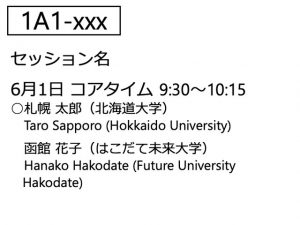
<Computers and Demonstrations>
- A table and a 100 V power supply (a power strip) are available in front of the panel.
- There are two power outlets for each poster. If you need to extend the power cable or add more outlets, please bring your own OA tap. However, please refrain from using large-capacity equipment as the power supply capacity (approximately 100W for each poster) is limited for the entire island.
- Presenters who bring their own computers and equipment for demonstrations are responsible for carrying in, carrying out, and managing their equipment.
- Please note that the secretariat reserves the right to ask presenters to stop using equipment that makes noises that may disturb the surrounding presentations or that may be dangerous.
- Please refrain from sending equipment or posters for demonstrations directly to the venue in advance.

