Floor map
Floor map of the location of the poster room in the venue will be available mid-April
Please click bellow to check poster locations.
Floor Map ROBOMECH2024
How to read the presentation numbers
Presentation numbers are organized as follows.
[Presentation Time] - [Poster Location].
Example: 1A1-A04, 2P1-C11, etc.
[Presentation Time]
Three characters indicating the time of your presentation.
First character: 1= Day 1 of poster presentations (Thursday, May 30), 2 = Day 2 of poster presentations (Friday, May 31)
Second and third characters:
A1 = First morning session, A2 = Second morning session
P1 = First afternoon session, P2 = Second afternoon session
[Poster Location]
The combination of a letter and two numbers indicating the location of posters in the venue.
Poster Format
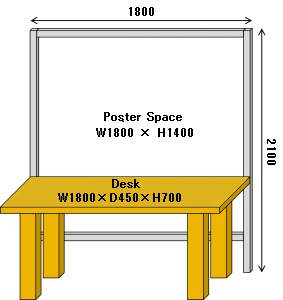
- The space for a poster presentation is composed of two 90 cm (width) by 210 cm (height) panels (effective panel size: 90 cm wide, and 140 cm high), which are connected to form a 180 cm wide poster space.
- The size of the poster should be within 180 cm (width) and 140 cm (height), since a desk of 180 cm (width) by 70 cm (height) by 45 cm (depth) will be placed in front of each space.
- Presenters should use the adhesive tape provided at the venue for attaching their posters to the board. Adhesive tape will be placed in the corner poster spaces (01, 05, 06, 10) of each island (A-T).
- It is strictly forbidden to use adhesive tape brought by the presenter or thumbtacks, pushpins, etc, as it may damage the panel surface when removed. Please be careful.
- An A4-sized INDEX paper should be put at the top-left corner of the board. The INDEX paper should include the presentation number, session name, core time, and presenter name (affiliation) in English (and Japanese if possible). A sample of the A4-sized INDEX paper is below. You may incorporate the INDEX into the main body of your poster as long as the required information is clearly indicated.
PPT template for index
Presentation Time
- Each session lasts 90 minutes, which are divided into two time slots (45 minutes for each). Each poster presentation is assigned a time slot as core time.
- During their core time, presenters must discuss their work in front of their posters.
- Odd-number presentations are assigned to the first time slot. Even-number presentations are assigned to the second time slot.
- Presenters have to arrange their poster presentations (display of their posters and arrangement of their devices at the allocated space for poster presentations) within the 30 minutes between the sessions.
- Presenters have to complete their poster installation by the time the session starts.
- Presenters have to remove their posters promptly at the end of the session. Posters left unattended for more than 20 minutes after the end of the session may be removed and discarded by the Executive Committee and Program Committee.
※ However, presenters may freely display their posters from the end of the last session of the first day of poster presentation (1P2) to the end of the banquet. We encourage presenters to use their posters for lively discussions during the banquet.
※ If you are absent without notice, your poster will be marked as "no-show" and will not be published in the Proceedings. Additionally, presentations with a change of presenter will be excluded from the review process.
Demonstration and PCs
- A table and a power supply (100V) will be available for each presentation.
- A single power outlet is provided for each poster. Presenters should prepare extra plugs and cable extensions by themselves if necessary. However, the total power capacity is limited (approximately 200W of each poster). Presenters should refrain from using devices that require a large amount of power.
- Presenters who bring a computer or any other equipment for demonstration, are responsible for bringing in, taking out, and managing the equipment.
- Presentations that makes excessive noise that may interfere with other presentations or that may be considered dangerous, may be stopped at the discretion of the executive committee or program committee.
- Refrain from sending posters, devices, or laptops directly to the conference venue in advance.

